Berikut ini adalah kumpulan shortcut keyboard untuk OS Windows yang bisa memudahkan pekerjaan anda
CTRL+C (Copy)
CTRL+X (Cut)
CTRL+V (Paste)
CTRL+Z (Undo)
DELETE (Delete)
SHIFT+DELETE (Delete the selected item permanently without placing the item in the Recycle Bin)
CTRL while dragging an item (Copy the selected item)
CTRL+SHIFT while dragging an item (Create a shortcut to the selected item)
F2 key (Rename the selected item)
CTRL+RIGHT ARROW (Move the insertion point to the beginning of the next word)
CTRL+LEFT ARROW (Move the insertion point to the beginning of the previous word)
CTRL+DOWN ARROW (Move the insertion point to the beginning of the next paragraph)
CTRL+UP ARROW (Move the insertion point to the beginning of the previous paragraph)
CTRL+SHIFT with any of the arrow keys (Highlight a block of text)
SHIFT with any of the arrow keys (Select more than one item in a window or on the desktop, or select text in a document)
CTRL+A (Select all)
F3 key (Search for a file or a folder)
ALT+ENTER (View the properties for the selected item)
ALT+F4 (Close the active item, or quit the active program)
ALT+ENTER (Display the properties of the selected object)
ALT+SPACEBAR (Open the shortcut menu for the active window)
CTRL+F4 (Close the active document in programs that enable you to have multiple documents open simultaneously)
ALT+TAB (Switch between the open items)
ALT+ESC (Cycle through items in the order that they had been opened)
F6 key (Cycle through the screen elements in a window or on the desktop)
F4 key (Display the Address bar list in My Computer or Windows Explorer)
SHIFT+F10 (Display the shortcut menu for the selected item)
ALT+SPACEBAR (Display the System menu for the active window)
CTRL+ESC (Display the Start menu)
ALT+Underlined letter in a menu name (Display the corresponding menu)
F10 key (Activate the menu bar in the active program)
RIGHT ARROW (Open the next menu to the right, or open a submenu)
LEFT ARROW (Open the next menu to the left, or close a submenu)
F5 key (Update the active window)
BACKSPACE (View the folder one level up in My Computer or Windows Explorer)
ESC (Cancel the current task)
SHIFT when you insert a CD-ROM into the CD-ROM drive (Prevent the CD-ROM from automatically playing)
Dialog Box Keyboard Shortcuts
CTRL+TAB (Move forward through the tabs)
CTRL+SHIFT+TAB (Move backward through the tabs)
TAB (Move forward through the options)
SHIFT+TAB (Move backward through the options)
ALT+Underlined letter (Perform the corresponding command or select the corresponding option)
ENTER (Perform the command for the active option or button)
SPACEBAR (Select or clear the check box if the active option is a check box)
Arrow keys (Select a button if the active option is a group of option buttons)
F1 key (Display Help)
F4 key (Display the items in the active list)
BACKSPACE (Open a folder one level up if a folder is selected in the Save As or Open dialog box)
Microsoft Natural Keyboard Shortcuts
Windows Logo (Display or hide the Start menu)
Windows Logo+BREAK (Display the System Properties dialog box)
Windows Logo+D (Display the desktop)
Windows Logo+M (Minimize all of the windows)
Windows Logo+SHIFT+M (Restore the minimized windows)
Windows Logo+E (Open My Computer)
Windows Logo+F (Search for a file or a folder)
CTRL+Windows Logo+F (Search for computers)
Windows Logo+F1 (Display Windows Help)
Windows Logo+ L (Lock the keyboard)
Windows Logo+R (Open the Run dialog box)
Windows Logo+U (Open Utility Manager)
Microsoft Internet Explorer Navigation
CTRL+B (Open the Organize Favorites dialog box)
CTRL+E (Open the Search bar)
CTRL+F (Start the Find utility)
CTRL+H (Open the History bar)
CTRL+I (Open the Favorites bar)
CTRL+L (Open the Open dialog box)
CTRL+N (Start another instance of the browser with the same Web address)
CTRL+O (Open the Open dialog box, the same as CTRL+L)
CTRL+P (Open the Print dialog box)
CTRL+R (Update the current Web page)
CTRL+W (Close the current window)
Accessibility Keyboard Shortcuts
Right SHIFT for eight seconds (Switch FilterKeys either on or off)
Left ALT+left SHIFT+PRINT SCREEN (Switch High Contrast either on or off)
Left ALT+left SHIFT+NUM LOCK (Switch the MouseKeys either on or off)
SHIFT five times (Switch the StickyKeys either on or off)
NUM LOCK for five seconds (Switch the ToggleKeys either on or off)
Windows Logo +U (Open Utility Manager)
Windows Explorer Keyboard Shortcuts
END (Display the bottom of the active window)
HOME (Display the top of the active window)
NUM LOCK+Asterisk sign (*) (Display all of the subfolders that are under the selected folder)
NUM LOCK+Plus sign (+) (Display the contents of the selected folder)
NUM LOCK+Minus sign (-) (Collapse the selected folder)
LEFT ARROW (Collapse the current selection if it is expanded, or select the parent folder)
RIGHT ARROW (Display the current selection if it is collapsed, or select the first subfolder)
Shortcut Keys for Character Map
RIGHT ARROW (Move to the right or to the beginning of the next line)
LEFT ARROW (Move to the left or to the end of the previous line)
UP ARROW (Move up one row)
DOWN ARROW (Move down one row)
PAGE UP (Move up one screen at a time)
PAGE DOWN (Move down one screen at a time)
HOME (Move to the beginning of the line)
END (Move to the end of the line)
CTRL+HOME (Move to the first character)
CTRL+END (Move to the last character)
SPACEBAR (Switch between Enlarged and Normal mode when a character is selected)
Microsoft Management Console (MMC) Main Window Keyboard Shortcuts
CTRL+O (Open a saved console)
CTRL+N (Open a new console)
CTRL+S (Save the open console)
CTRL+M (Add or remove a console item)
CTRL+W (Open a new window)
F5 key (Update the content of all console windows)
ALT+SPACEBAR (Display the MMC window menu)
ALT+F4 (Close the console)
ALT+A (Display the Action menu)
ALT+V (Display the View menu)
ALT+F (Display the File menu)
ALT+O (Display the Favorites menu)
MMC Console Window Keyboard Shortcuts
CTRL+P (Print the current page or active pane)
ALT+Minus sign (-) (Display the window menu for the active console window)
SHIFT+F10 (Display the Action shortcut menu for the selected item)
F1 key (Open the Help topic, if any, for the selected item)
F5 key (Update the content of all console windows)
CTRL+F10 (Maximize the active console window)
CTRL+F5 (Restore the active console window)
ALT+ENTER (Display the Properties dialog box, if any, for the selected item)
F2 key (Rename the selected item)
CTRL+F4 (Close the active console window. When a console has only one console window, this shortcut closes the console)
Remote Desktop Connection Navigation
CTRL+ALT+END (Open the m*cro$oft Windows NT Security dialog box)
ALT+PAGE UP (Switch between programs from left to right)
ALT+PAGE DOWN (Switch between programs from right to left)
ALT+INSERT (Cycle through the programs in most recently used order)
ALT+HOME (Display the Start menu)
CTRL+ALT+BREAK (Switch the client computer between a window and a full screen)
ALT+DELETE (Display the Windows menu)
CTRL+ALT+Minus sign (-) (Place a snapshot of the active window in the client on the Terminal server clipboard and provide the same functionality as pressing PRINT SCREEN on a local computer.)
CTRL+ALT+Plus sign (+) (Place a snapshot of the entire client window area on the Terminal server clipboard and provide the same functionality as pressing ALT+PRINT SCREEN on a local computer.)
About Me
- Unknown
Blog Archive
-
▼
2011
(59)
-
▼
Februari
(37)
- Kerusakan Pada Harddisk
- Kesalahan Pada Bios
- Cara Memperbaiki Komputer
- Materi kelas 9 : Desain MAN
- Materi Kelas 9 : Pengertian Jaringan MAN
- Materi Kelas 9 : Sejarah Jaringan
- Materi kelas 9 : Pengertian Multiplexer
- materi Kelas 9 : Pengertian Router
- Materi kelas 9 : Instruktur Wan
- Materi Kelas 7 : Bilangan Yang Dapat Di tangani Ol...
- Materi Kelas 7 : Percabangan Instruksi Pada CPU
- Materi Kelas 7 : Fungsi CPU
- Materi kelas 7 : Cara Kerja CPU
- Materi Kelas 7 : Komponen CPU
- Materi Kelas 7 : Pengertian CPU
- Materi Kelas 9 : Jenis-jenis Modem
- Materi Kelas 9 : Pengertian Modem
- Concentrator atau HUB
- Materi Kelas 9 : Microsoft Power Point
- Materi Kelas 7 : Faktor-Faktor Yang Mempengaruhi K...
- Materi Kelas 7 : Pengertian Monitor
- Materi Kelas 7 : Komponen-Komponen Komputer
- Materi Kelas 7 : Pengertian Komputer
- Materi Kelas 7 : Shortcut Pada Keyboard
- Materi Kelas 7 : Mekanisme Kerja Harddisk
- Materi Kelas 7 : Proses Baca Harddisk
- Materi Kelas 7 : Komponen Penyusun Harddisk dan Ba...
- Materi kelas 7 : Sejarah Harddisk
- Materi Kelas 7 : Pengertian Harddisk
- Materi Kelas 9 : Pengertian Ethernet
- Materi Kelas 9 : Topologi Jaringan Komputer
- Materi Kelas 9 : Jenis Jenis Jaringan Komputer
- Materi Kelas 9 : Sejarah Jaringan Komputer
- Materi Kelas 7 : Mengubah Ukuran Halaman Pada MS W...
- Materi kelas 7 : Arti Icon Icon pada Toolbar
- Materi TIK kelas 9 : Jenis Jenis Perangkat Lunak
- Materi TIK kelas 9 : Perangkat Keras Akses Internet
-
▼
Februari
(37)
Successful operation of My Blog here
Warning : No Pornografi !!!
Link As
Facebook :
Azhies Achun'z
E-mail :
Acunsacunz@yahoo.com
CloudDns.net :
Azizghoniyyu.com
Azhies Achun'z
E-mail :
Acunsacunz@yahoo.com
CloudDns.net :
Azizghoniyyu.com
Recent Posts
Unordered List
Blogroll
About
Blogger templates
Blogger news
Sebelumnya, Web ini telah di diberi keamanan , demi rasa aman dan nyaman bagi kalian sebagai viewer site ini, saya telah pastikan bahwa site ini 100% tidak ada link virus, Pornografi, Virus terdeteksi, Hacker Spyware, dan hal-hal yang dipastikan membuat para viewer tidak mendapatkan hal yang memuaskan setelah mengunjungi web ini.
Dikarenakan web ini Terdapat autorun Scanning hiden Background, jadi selama kalian berada di web ini tanpa sadar sitap kalian membuka posting dari saya secara otomatis Web terus menerus melakukan scanning, jadi mohon maaf apabila kecepatan web ini menurun, karena untuk ScanninghidenBackground perlu mengorbankan setidaknya 2.5 kecepatan mbps. jadi sekalilagi mohon maaf kepada para VIEWER.
admin blog ini.
Info Sachunzloggers
Site is No Virus Link, No Virus Detected , No Hacker Spyware, for Security us.
Welcome Sir..!
Diberdayakan oleh Blogger.
Blog Archive
-
▼
2011
(59)
-
▼
Februari
(37)
- Kerusakan Pada Harddisk
- Kesalahan Pada Bios
- Cara Memperbaiki Komputer
- Materi kelas 9 : Desain MAN
- Materi Kelas 9 : Pengertian Jaringan MAN
- Materi Kelas 9 : Sejarah Jaringan
- Materi kelas 9 : Pengertian Multiplexer
- materi Kelas 9 : Pengertian Router
- Materi kelas 9 : Instruktur Wan
- Materi Kelas 7 : Bilangan Yang Dapat Di tangani Ol...
- Materi Kelas 7 : Percabangan Instruksi Pada CPU
- Materi Kelas 7 : Fungsi CPU
- Materi kelas 7 : Cara Kerja CPU
- Materi Kelas 7 : Komponen CPU
- Materi Kelas 7 : Pengertian CPU
- Materi Kelas 9 : Jenis-jenis Modem
- Materi Kelas 9 : Pengertian Modem
- Concentrator atau HUB
- Materi Kelas 9 : Microsoft Power Point
- Materi Kelas 7 : Faktor-Faktor Yang Mempengaruhi K...
- Materi Kelas 7 : Pengertian Monitor
- Materi Kelas 7 : Komponen-Komponen Komputer
- Materi Kelas 7 : Pengertian Komputer
- Materi Kelas 7 : Shortcut Pada Keyboard
- Materi Kelas 7 : Mekanisme Kerja Harddisk
- Materi Kelas 7 : Proses Baca Harddisk
- Materi Kelas 7 : Komponen Penyusun Harddisk dan Ba...
- Materi kelas 7 : Sejarah Harddisk
- Materi Kelas 7 : Pengertian Harddisk
- Materi Kelas 9 : Pengertian Ethernet
- Materi Kelas 9 : Topologi Jaringan Komputer
- Materi Kelas 9 : Jenis Jenis Jaringan Komputer
- Materi Kelas 9 : Sejarah Jaringan Komputer
- Materi Kelas 7 : Mengubah Ukuran Halaman Pada MS W...
- Materi kelas 7 : Arti Icon Icon pada Toolbar
- Materi TIK kelas 9 : Jenis Jenis Perangkat Lunak
- Materi TIK kelas 9 : Perangkat Keras Akses Internet
-
▼
Februari
(37)
-
Membuat Program Sederhana dengan Turbo Pascal , 0 Comments Pada kesempatan kali ini saya akan sharing mengenai cara membuat pro...
-
Gunakan menu Favorite atau Bookmark Pada Browser Internet yang Anda gunakan ada menu di atas layar dinamakan FAVORITES atau BOOKMARKS, sim...
-
Tutorial Membuat Website Dengan Dreamweaver TWD Editoria April 11th, 2013 Tutorial , Web Design 4 Comments Belajar membu...
-
MEMBUAT PROGRAM PEMUTAR MUSIK DENGAN VB 6.0 | APLIKASI MP3 PLAYER Anda pasti hobi sekali bermain komputer sambil mendengar musik a...
-
CPU CPU Unit Pengolah Pusat (UPP) ( bahasa Inggris : CPU , singkatan dari Central Processing Unit ), merujuk kepada perangkat keras komp...
-
Berikut ini adalah kumpulan shortcut keyboard untuk OS Windows yang bisa memudahkan pekerjaan anda CTRL+C (Copy) CTRL+X (Cut) CTRL+V (Pa...
-
Pengertian Power Point PowerPoint atau Microsoft Office PowerPoint adalah sebuah program komputer untuk presentasi yang dikembangkan oleh...
-
Selamat Pagi Para Viewers. Kali ini saya akan memberitahu dan jika anda yang belum tau tentang Apa Itu CCleaner , ok langsung saja. CCleane...
-
Cara mendeteksi kerusakan komputer – Kerusakan pada PC/komputer sangat beragam dan bervariasi, untuk itu kita harus mengetahui letak keru...
Followers
About Me
- Unknown
Blog Archive
-
▼
2011
(59)
-
▼
Februari
(37)
- Kerusakan Pada Harddisk
- Kesalahan Pada Bios
- Cara Memperbaiki Komputer
- Materi kelas 9 : Desain MAN
- Materi Kelas 9 : Pengertian Jaringan MAN
- Materi Kelas 9 : Sejarah Jaringan
- Materi kelas 9 : Pengertian Multiplexer
- materi Kelas 9 : Pengertian Router
- Materi kelas 9 : Instruktur Wan
- Materi Kelas 7 : Bilangan Yang Dapat Di tangani Ol...
- Materi Kelas 7 : Percabangan Instruksi Pada CPU
- Materi Kelas 7 : Fungsi CPU
- Materi kelas 7 : Cara Kerja CPU
- Materi Kelas 7 : Komponen CPU
- Materi Kelas 7 : Pengertian CPU
- Materi Kelas 9 : Jenis-jenis Modem
- Materi Kelas 9 : Pengertian Modem
- Concentrator atau HUB
- Materi Kelas 9 : Microsoft Power Point
- Materi Kelas 7 : Faktor-Faktor Yang Mempengaruhi K...
- Materi Kelas 7 : Pengertian Monitor
- Materi Kelas 7 : Komponen-Komponen Komputer
- Materi Kelas 7 : Pengertian Komputer
- Materi Kelas 7 : Shortcut Pada Keyboard
- Materi Kelas 7 : Mekanisme Kerja Harddisk
- Materi Kelas 7 : Proses Baca Harddisk
- Materi Kelas 7 : Komponen Penyusun Harddisk dan Ba...
- Materi kelas 7 : Sejarah Harddisk
- Materi Kelas 7 : Pengertian Harddisk
- Materi Kelas 9 : Pengertian Ethernet
- Materi Kelas 9 : Topologi Jaringan Komputer
- Materi Kelas 9 : Jenis Jenis Jaringan Komputer
- Materi Kelas 9 : Sejarah Jaringan Komputer
- Materi Kelas 7 : Mengubah Ukuran Halaman Pada MS W...
- Materi kelas 7 : Arti Icon Icon pada Toolbar
- Materi TIK kelas 9 : Jenis Jenis Perangkat Lunak
- Materi TIK kelas 9 : Perangkat Keras Akses Internet
-
▼
Februari
(37)
Motivasi Sloggers
Hidup adalah tantangan, Sambutlah..!
Hidup adalah senandung, Nyanyikanlah..!
Hidup adalah impian, Wujudkanla..!
Hidup adalah permainan, Mainkanlah..!
Hidup Adalah cinta, nikmatilah..!
Hidup adalah senandung, Nyanyikanlah..!
Hidup adalah impian, Wujudkanla..!
Hidup adalah permainan, Mainkanlah..!
Hidup Adalah cinta, nikmatilah..!
Sloggers Community

Sloggers and bloggerZ
Sloggers Community

Sloggers and bloggerZ

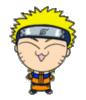




0 komentar:
Posting Komentar